Post Local ISP Paradigms: A New Way To Internets at Home or on the Road
2023-01-31
**DISCLAIMER**
This is a tutorial on how to consolidate and replace your current global internet setup with a different service (Visible Wireless) and include a couple more tweaks to avoid the hotspot limitations. Yes, I am promoting a cell phone service provider, but this is not just some shameless promotion undeserving of merit. It just so happens this is the best alternative that I have conceived of to fit most modern consumers’ needs. If you happen to know of a better setup please enlighten me. Really. I want to know. There is a lot of preliminary wordage so feel free to skip directly to the tutorial.
Introduction: The Shaft
I won’t begin with a history of the internet as there are plenty of resources for that (a great introductory read is The Innovators 1). Where I would like to begin is where most of us Americans are at now regarding how we stay connected to the internet throughout our daily lives and what measureas can be taken to improve the immense shafting we receive from cell phone service providers and local ISPs. I myself have consolidated payments of all internet and phone service to a measly 25 dollars a month, and in some instances as low as 5 dollars a month all for the best unlimited internet and cell service one can get replete with all the features most of you shameless consumers could ever want.
Some of you may already know where this is going, and if you do good on you because I imagine at least some of my readers are smart enough to have taken the same route I did and also succeeded. Not only have I managed to live this way for the last four years prior to writing this article, but I have even thrived running an online business, downloading modern video games, streaming 4k videos, torrenting countless Linux ISOs for distro-hopping purposes, and consuming as much media content to fill that gigantic empty hard drive of mine.
“How have you done it?!?”, you might ask, and you may think, “Surely this isn’t possible in today’s modern world… to get all of that sweet, sweet internets for such a low price all while sticking that glorious new shaft of yours right back to The Man?!”. I should preempt your curiosity with the fact that I have an extensive history of sticking it to The Man. It’s in my blood, in my ancestry, and I’m proud to continue the legacy of Man shafting. For as long as The Man shafts you, he cares not for your suffering day in and day out. But when you slam that shaft right back the feeling is one of complete and utter satisfaction. And I’ll let you in on another secret… The Man’s lifeless, gaping soul doesn’t even twitch at a lil shaftin’ here and there. So, really, what’s the harm? Admittedly, there are some negative consequences of which I will get to later in the article, but these are naturally occurring, and I would advise you to be on the winning end while the winning is good.
Meaty Bits: The Head. You Have One. Now Use It
A famliar scenario is as follows. You have a cell phone, laptop, desktop, and possibly a TV along with a few other IoT devices that are constantly connected to the internet. You have two distinct internet services; one “home internet” and one “phone internet” which is the same device that you use for sending SMS and making phonecalls. You didn’t want to pay for that overpriced “unlimited” data plan so your cellphone connects to the WiFi router while you’re at home, work, the coffee shop, or wherever someone else pays for WiFi so that you don’t have to. Great set up right? Fantastic, actually… if you like getting shafted. You get the cheapest plan available from your local ISP, and the smallest data plan available for your cell. Congratulations. You managed to save $3.50 a month. You really showed The Man who’s boss. If this scenario sounds like you, well, there is a better way. Not just a little better. A LOT better. Sure, it’s going to take some effort to set up initially and perhaps a small upfront investment, but once you do you’ll save significantly more and get that glorious shafty satisfaction I mentioned earlier.
To put this into perspective I’ve compiled a short table of the cheapest cell phone data plans and cheapest unlimited cell phone data plans available from the largest competitors in my area. Along with this (because this is crucial) I have also provided a table of the cheapest home internet plans available in my area. You’ll notice a few things after taking a look. Essentially all of these plans have data limitations even though they’re listed as “unlimited”. This usually comes in the form of heavy throttling or additional charges after reaching some arbitrarily imposed data limit. The other thing you’ll notice is that IT’S TWO PLANS!: home internet and cell phone data plans. Gross. Again, 95% of households don’t need this and I’ll explain why later. You’ll also notice that even if you choose the absolute cheapest cell phone data plan from the list and combine it with the cheapest home internet it stilllll costs significantly more than $25 flat a month. Last thing… see the unlimited hotspot that Visible wireless offers? That is very important. No other plan does this quite to the extent they do at the price they offer, and we’ll leverage this later for some shaftnificent rewards.
Tutorial: Balls. Grab and Squeeeeze
What I’m about to provide you is an internet setup that works for well over 95 percent of the population (save only maybe the hardcore gamers that require 1ms latency and families of 10 or more). These are well researched numbers I have pulled directly from my ass.
With this setup I pay $25/Month to have truly unlimited data and unthrottled hotspot at 4G LTE speeds upwards of +15MiB/s. Not bad, I know. Of course your mileage may vary depending on your location and whether or not your phone has 5G capabilities (mine does not). If you do have a 5G compatible phone your speeds should be higher.
The main idea behind this tutorial is to essentially switch to Visible just because it’s really the best bang for your buck, then test out the hotspot service to see if daily usage is feasible for your lifestyle and then lastly cancel your ISP. Steps 1 - 5 can be done just by following instructions through the Visible website, but just for completeness I’ll include brief summaries of the steps involved.
** Additionally, and I might be blowing a giant load of lame juice all over this article here, but if you want $20 off your first month when signing up you can use my code. I’ll get $20 off too:
–> https://www.visible.com/get/?D8Vpc
-
Before hocking all your phones and that crappy wifi router you’re renting from your ISP and telling them to shove it, look up your cell phone’s IMEI number. You’ll need this for later:
On Android devices, open up the
Device Settings --> About --> IMEI(You can click and hold on the number to copy it)On Apple devices,
Settings --> General --> About --> IMEI(You can click and hold on the number to copy it)Then, go to visible.com (Yes, this is a giant corporation that uses Verizon networks to deliver service. But don’t despair. The shaft will be more evident soon) and check to see if your device is compatible with their network. If it’s not compatible, go here.
Additionally, if you already have a compatible phone with an eSIM you can simply participate in the free trial that Visible offers and continue with the rest of this tutorial just to verify the quality of shafting I’m about to offer. But I hope by now I’ve gained your trust.
-
Choose your plan. Visible offers their standard unlimited data plan for $30 per month. The plan includes unlimited talk, text, and data, as well as hotspot data. There are no hidden fees or charges. They also offer the Visible+ plan for an additional 15 bucks and this comes with some extra perks which you likely don’t need. These include 5G Ultra Wideband (aka, actual 5G), and features good for the frequent traveller. You can see em all here. But to get that additional 5 bucks a month off you need to be a PayPal member which I imagine most of you are. If you are, go here first instead.
-
Purchase a Phone or Bring Your Own. Visible offers a variety of phones for purchase, including the latest models from Apple, Samsung, and Google. However, for personal reasons I recommend purchasing used from a different vendor. Just make sure it’s compatible with Verizon’s networks or is at minimum carrier unlocked.
-
Sign Up for Service or the free trial. Visit the Visible website and sign up for service by entering your personal information and payment details. You’ll also need to provide a valid form of identification to verify your identity.
-
Activate Your Phone. Once you’ve completed the sign-up process, Visible will send you a SIM card. Simply insert the SIM card into your phone, follow the on-screen instructions, and your phone will be activated and ready to use. If you have an eSIM you don’t even need to wait for the SIM card to arrive.
* Note that when you go through the on-screen activation process Visible actually cancels your old service provider on the backend. So there is no need to call your current service provider and cancel. This means you should take care of all your loose ends before you complete this process. I’m talking unpaid bills, returning leased phones, etc.
Suggestions on How to Obtain a Compatible Phone:
Sure, you can purchase your phone through Visible, and this might be the most convenient way, but if you know me you know that I’m always willing to sacrifice a little convenience for the major rewards later down the line. Instead of going through Visible I highly recommend just finding a used phone either on swappa or eBay. I prefer Swappa mostly because their unlocked phones are actually unlocked. They can’t be listed as “unlocked” otherwise. By this I mean “bootloader unlocked” or “OEM unlocked” (both of these are synonymous), and not just “carrier unlocked” or “factory unlocked” (again, both synonymous). There is a lot of confusion about this topic and a lot of sellers on eBay might not know the difference, and for most people it doesn’t even matter as long as their phone isn’t tied down to a particular carrier. However, I enjoy having the option to install custom ROMs on my phone for reasons I’ll tell you about in another article. Because of this, I want a guarantee that my bootloader is unlocked. And because there is naturally so much confusion about what “unlocked” means I don’t like taking the chance that some random eBay seller doesn’t know. Other than this I do think that Swappa does a better job with their customer experience regarding electronics.
For the rest of you, eBay is just fine too. Either way you’ll get some massive savings. Just make sure that your phone is compatible with Verizon’s networks. This means make sure your phone works on the CDMA network not the GSM network. Chances are, if it’s a Sprint or Verizon phone it should work. Just cross reference the model with models on Visible’s website to make sure it’s supported.
What I would do is look through what phones are offered through Visible, pick your candidate model and just find it on one of the used marketplaces above with the given criteria: unlocked (of any kind) and compatible with Verizon networks. If you want that bootloader unlocked just go Swappa and save yourself the headache. This is the easy way to find a compatible phone.
Another caveat I want to mention is that there are phones which in fact are compatible but for whatever reason Visible doesn’t want you to use them. A likely scenario is, you’ll grab the IMEI number from your current phone (because you don’t wanna buy a new one), put it into Visible’s compatibility checker application on their site, and you get hit with the following:
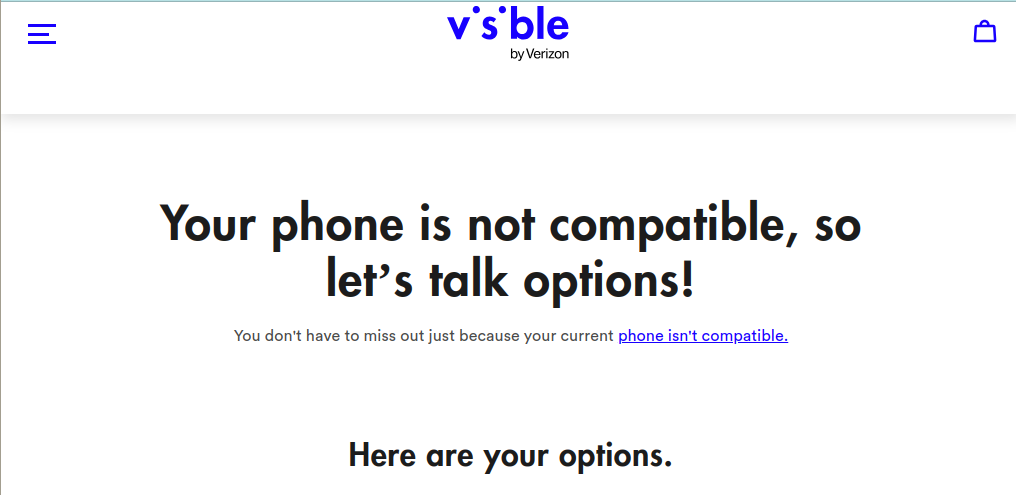
DON’T BE FOOLED. This may look like a dead end, and you might think you have to buy a new phone, but there’s a decent chance you don’t. I know this because I went through this bullcrap. If you know your phone is on the CDMA network and you’re confident that it’s compatible you can do what I did to get past this stupid page: find an IMEI number that IS approved. How does one do this? Well, just find an IMEI number from a compatible phone on ebay. Sellers will usually put the IMEI number in the description or somewhere in the gallery of photos. Put that number in and magically you’re able to proceed. Once you’ve tricked Visible into thinking you have an approved device they’ll FedEx you a SIM card and you can proceed from step 5 in the tutorial. Voila!
The Fun Part of the Tutorial:
- Now that you’ve got your Visible cell phone service set up it’s time to check out the hotspot capabilities. Visible offers unlimited hotspot with two major caveats: hotspot is limited to 5Mbps and it’s limited to one device. This essentially means it’s useless for replacing your home internet service. But If this was a problem I wouldn’t be taking the time to write this article now would I 😉?
-
Turn on your phone’s hotspot and connect your computer to it. I assume you already know how to connect a computer to a wifi network.
-
Not an absolutely necessary step but take a speedtest at librespeed for reference later. Note the speed. I usually get good results from their Tokyo server but it depends on where your ISP server is located, where you’re located, and several other network depenencies that I don’t know much about.
-
Next, we’re going to change some of the network configurations on your computer to make its traffic look like it’s your phone… because essentially it is… you’re just using a computer to make the initial request.
On windows machines search for “powershell”. Once found, right click and run as Administrator. In the prompt execute each of the following two commands:
netsh int ipv4 set glob defaultcurhoplimit=65 netsh int ipv6 set glob defaultcurhoplimit=65For Mac open up your terminal emulator and type the following command (note you will need root privileges to enable background services):
sudo sysctl -w net.inet.ip.ttl=65For Linux start up your terminal emulator and open up your
/etc/sysctl.conffile with your favorite text editor. Again, you will need root privileges to edit system files and enable background services. If your .conf file does not exist just create it and add the following contents:net.ipv4.ip_default_ttl=65 net.ipv6.ip_default_ttl=65Alternatively, can just run these nifty little commands in the command line for linux which essentially does the same thing:
for N in $(sudo sysctl --all 2>/dev/null |grep -Eo "^net\.ipv6\.conf\.[^\.]+\.hop_limit"); do sudo sysctl --write "$N=65" doneFollowed by:
sudo sysctl --all 2>/dev/null | grep -E -e "^net\.ipv6\.conf\.[^\.]+\.hop_limit" -e "net.ipv4.ip_default_ttl" | sudo tee /etc/sysctl.d/11-custom-ttl-hop.conf- Credit goes to the legendary users over at askubuntu: https://askubuntu.com/questions/667096/how-to-change-the-default-ttl-of-tcp-ip-packets
-
Now restart your computer and test out your speeds again on librespeed. You should hopefully see at least a 5x boost in speed if you did everything correctly. Repeat steps 8 and 9 for the rest of your devices if possible.
-
Test out your new setup by going through a typical day as you would with your normal WiFi setup, the one with a dedicated router. Stream some movies, download stuffs, make some video calls, browse the webz, troll, be an active internet citizen. If this all seems to be working well then chances are it will continue to do so. If not, well you can always go back to the old setup. God forbid.
* Here is where I want to take a moment to gloss over some of the potential pitfalls with the provided setup. There are 4:
10.1. Latency - This can be thought of as the round trip time it takes for data to go from your computer to it’s destination (some server like google.com), and back to you. Effectively, this means the time it takes to see the results of some action you’ve performed on your computer assuming the results depend on a remote service in this case. Latency is not exclusive to networks but it’s relevant to this discussion. Latency is easy to measure using the “ping” command available on every computer through the terminal. “Pinging” a DNS (domain name server) such as google.com (8.8.8.8) or cloudflare (1.1.1.1) and subsequently cancelling with CTRL-C will return an average latency. My average latency when pinging cloudflare’s servers with the command
ping 1.1.1.1is about 45 milliseconds or 0.045 seconds when not connected to a VPN. Not too bad. When connected to a VPN, and depending on where the server you connect to is located you’ll see higher latencies because your data has to travel a much longer physical distance round trip going through more servers. It’s not uncommon for me to see latencies of half a second or so. However, don’t confuse this with speed. I can stream 4K and download to my heart’s content. Video calls, no problem. Anyways, why am I even talking about all this? Well, 4G LTE speeds - which is what you’ll be using on Visible’s Basic plan - are great, but typically they’re not meant for anything where low latency is important. Some gaming genres are well known to be heavily dependent on latency. More specifically, genres similar to first person shooters (FPS). The experience when playing these types of games will most definitely suffer. These not only depend on a lot of bandwidth but also low latency. That’s a bad combo for this setup. I can’t off the top of my head think of another use case where low latency is an absolute necessity, but I’m sure there are. Most people aren’t competitive FPS gamers though. Personally, I play bullet chess (online chess with 1 minute per side) and this setup still works flawlessly.10.2. Overheating - If you’re constantly downloading and uploading a lot of data - and I mean A LOT - or you live stream you might notice your phone gets HOT. Very hot. Mucho caliente. I’m sure some phones handle cooling better than mine, but it is something you need to be aware of. No joke.. here was my solution when I downloaded GTA 5:

 #phoneburger
(Beautifully seared. Veggies steamed to perfection, all in one shot. Thanks, Visible)
#phoneburger
(Beautifully seared. Veggies steamed to perfection, all in one shot. Thanks, Visible)A phone this hot also means that this thing is working overtime. So, yes, the battery will also drain much faster than normal if you’re doing a ton of downloading.
10.3. Large families - Some traditional plans are actually quite reasonable with enough people involved. I believe you can even get some unlimited plans down to an average of $25 per person depending on the size of your family. I don’t know if this beats my setup but, if it works, keep it. In fact, you might still be able to benefit from the hotspot tweaks I showed you and ditch the local ISP. But hey, if your setup is working for you and you’re satisfied with your savings, why go through the trouble, right?
10.4. Upload speeds - Upload speeds are always going to suffer. I don’t know why. This is true for both mobile data and ethernet/wifi/router setup, but I’m going to say it’s just more pronounced on mobile. If I recall correctly, I’ve seen close to 20MiB/s Down while only seeing about 3-5MiB Up. That’s not the prettiest ratio. 3-5MiB is still not bad though. Granted I have little reference to other setups seeing as I’ve been using mine for so long. If you do a lot of live streaming as a content creator this is probably something to take into consideration.
** Beware, MiB does NOT equal Mib just like MBps does NOT equal Mbps. Bytes and bits are very different. Here’s where you go back through the entire article after you realize you weren’t even paying attention to that…
-
To get additional boosts in speed from some services and websites I would highly recommend signing up for a VPN. I can really only suggest Mullvad and IVPN. I’m sure there are others that have the same transparency and strict “no log” policies that also accept Monero (XMR) as payment but I don’t know what they are. One benefit of this is that your NEW ISP can’t throttle your speeds based on the websites you’re visiting since they can’t spy on where you’re going. YouTube never seems to require infinite buffering when I have a VPN running… funny thing 2. Some ISPs are known for penalizing speeds based on traffic going to known VPN servers. I haven’t noticed any problems with my setup though.
Some Final Words:
Keep in mind that while this method has been working rather seamlessly for me for the past several years, Visible Wireless is getting hUge. When I cobbled together the method outlined in this article I didn’t know anyone personally that had even heard of them. So I was suprised to see they’ve now gained enough traction that they can afford advertisements on cable television. To me, this is a big red flag, and I imagine it’s only a matter of time before they close all the loopholes and somehow corner the consumers into paying slightly more and more in the years to come.
Hell, they already got rid of Party Pay, split their plan into a two tier system (Basic and Plus) which are both more than you’d pay for in Party Pay, and forced “incompatible” devices off of their upgraded network. When companies can no longer make large strides in market share or revenue they start going after consumers’ spare change. Now, the changes Visible has made since I became a customer are really not all that bad admittedly. They still happen to be the best option in my opinion even without the tweaks I showed you. But I think the changes that have happened are a sign of bad things to come. Hopefully by that time there will be another hero to compete.
I realize articles like this, assuming it reaches enough eyeballs, may have an effect on the direction a company decides to take. I mean, evading throttling tactics is tantamount to abuse (not to mention literal abuse of TOS). Not in my eyes, but of course if enough people do this I can see a company wanting to take action and articles like mine probably accelerate that. But, I think it’s my duty as a fellow consumer and champion of the people to constantly resist the shaft and help my fellow consumer save some coins here and there while it’s still possible. If there’s no recourse from corporate shafting eventually we’ll all get steamrolled.
👇️ If any of this helped you out and you feel like showing me some love 👇️
Bitcoin (BTC): 36zpoJUXZKS4aP5M1fiwTjkvGZrqXhWAS8
Ethereum (ETC): 0x5ec67dedd450d503f4a63fc925ad174239ff052a
Monero (XMR):
84uobUboD8918WxgFC4nJGDkv6CYdNvosFbLoDgBikrJXMAGUksGr1UGWwK4wTg4yqAjeByW6tEgsG1HBDrmCEzJCx9FAur
Dogecoin (DOGE): DCCVEmnJx9RWmcyQi7q9XSPZEuXrPke2MN